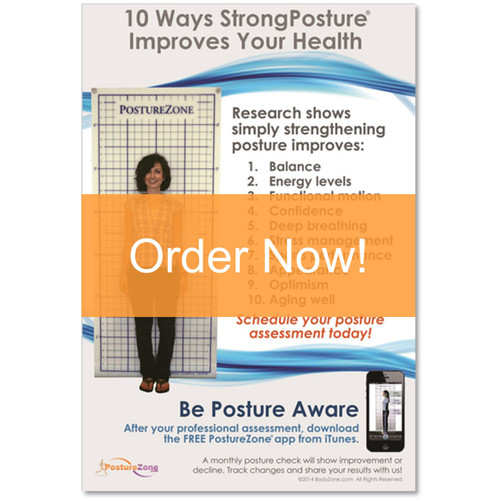“Very satisfied with the program. Good feedback especially when they see changes. Provides a measure for posture improvement and balance testing improvement. I recommend it.” ~Ethan White
How does it work?
- Take a picture of your patient/client - front view, side view or back view (use a phone, tablet, iPad or digital camera)
- Upload the picture to the software
- You'll have a series of screens by PostureZone: Head, Torso, Pelvis, Lower Extremity (Legs/Feet)
- Click all options on each screen that apply to what you see on the image
- Click to produce a pdf report
- Save on your system, in the patient file, or print a copy
How long will it take?
- After you've processed a few images, you'll be able to create a report in seconds
Do I need a posture grid?
- We recommend a posture grid because they produce professional pictures, provide a baseline for future screenings, and allow you to align the picture in the software.
- If it's not possible to have a grid in the background for all screenings you can certainly process these images and get accurate results.
Can I customize my reports?
- Yes, there are a number of fields you will fill out the first time you use the software so that your contact information, business name, mission and other info appears on every report.
- Additionally, there is an additional comments field on each PostureZone screen to detail any specific findings or recommendations
Can I draw lines on the report?
- Yes, this is an option and is included in the software
- The program allows you to draw horizontal and vertical lines from specific anatomical points on the body
- The software will include your line along with the degree of deviation from true horizontal or vertical
Is there a required subscription?
- No. Once you purchase the program you can use it for as many reports and as long as you like. (Note: the 30 day trial version is good for 30 days only)
Is this program hard to learn?
- No, it's easy! The manual is under the help menu. There's also a tutorial video.
Can you me more about features?
PostureZone makes it easy for the posture pro to:
- Import and edit images taken with your digital camera or device
- Zoom and crop Adjust brightness and contrast
- Rotate and overlay a digital posture grid
- Near-perfect image rotation correction can be achieved by aligning our digital grid overlay with the PostureZone Grid in the image background (works with PostureZone wall, door, metric and portable grids)
- Measure degrees of deviation from true vertical and horizontal by marking various anatomical landmarks
What can I document?
Document Clinical Postural Observations in each biomechanical posture zone, for example you might observe:
- Cervical extension adaptation (forward head posture)
- High shoulder on right
- Tight right arm-body space
- Left foot pronated
- There are hundreds of possibilities...
Print posture picture reports with findings up to 3 views
- AP - Front View
- PA - Back View
- Lateral - Side View
For single-date posture reports for a new patient / client baseline exam, or community posture screening, use the included "Strong Posture" information or edit text for your specific needs. You also have the option to create comparison reports using follow-up posture pictures, comparing posture measurements, as well as comparing postures picture pre and post care, or as an annual posture assessment exam.
Pre and post care / treatment / training reports support your posture improvement or rehabilitation plan, while also demonstrating positive results that patients / clients can easily communicate (and show) others, increasing referrals, compliance with care plan, and retention.
Promoting annual posture analysis builds awareness and reminds patients / clients that daily posture exercise (like Strong Posture Exercise Protocols) are an intelligent life habit.
Computer compatibility?
PostureZone is a Windows based program, compatible with Windows operating systems. Please note it is not tablet/touch screen compatible, it must be used with a desktop computer or laptop and mouse. Mac users must boot to Windows or use Windows Emulator program to run.
Do you want to help more people to move, perform and age well
A posture picture is worth a thousand words, and postural pictures provide compelling visual evidence for patients/clients as well as providing important data for tracking posture changes and choosing appropriate posture exercise rehab protocols. The horizontal and vertical lines make posture deviations easy to identify and explain to patients/clients, plus pre & post posture assessment pictures makes it easy to demonstrate increased symmetry, balance and other improvements or changes.
PostureZone software was developed by posture expert Dr. Steven Weiniger and BodyZone.com the leader in posture rehab exercise, continuing education, and posture certification programs for posture-focused professionals (doctors, therapists, trainers, educators). Created specifically to fill the need in the marketplace for a modern, inexpensive, effective, easy-to-use, clinical posture assessment program. We use it too! In clinical practice, in research and in education.
“My partner and I are using PostureZone for our physical therapy research project. We are comparing forward head posture from the side before and after 2 different exercise programs to see if one is more effective at improving posture. Our research findings will be presented as our thesis at the end of our doctoral program.” ~Jordan Burkhart (Supervised by Dr. Craig Ruby), Director of Physical Therapy, Wheeling Jesuit University
Why is PostureZone the best option?
You'll find no cartoon-images, or proprietary "posture number" or grading gimmicks to distract the patient / client from learning your assessment of their postural findings, and recommendations for posture improvement. The program was created to provide the results you need to document progress, and communicate with and motivate the people you're helping.
Unlike other programs there are no monthly or annual fees, no fee-per-report, no supplies to buy.
Who the industry leader in posture assessment?
We are, take a look at a partial client list >>> You're in good company!
PostureZone posture assessment software, posture exercise protocols and posture grids are used by posture specialists (CPEP), doctors (DC, DO, DDS, DPM, MD, PhD, DPT), therapists (PT, MT, NMT, CMT, LMT, OT, Physio, rolfer, senior care, pedorthist, myofunctional therapists), trainers (CPT, PT, FT), instructors (yoga, pilates, feldekrais, alexander technique, egoscue, etc) educators, researchers, coaches, physical education instructors, speech pathologists, nurses, clinics, universities, collegiate sporting teams, athletic depts and hospitals worldwide.
Never performed a posture screening? Need Assessment Forms? We also recommend getting a copy of this with your software and grid purchase: Posture Pictures Book and the Assessment Forms and Flyers.
*Refunds are not offered on the 30 Day Download Version.